IMEI Numbers Explained
 By
Jonathan Owen
By
Jonathan Owen Marketing Manager
Published
17th October 2022
Last modified 2nd June 2025
Last modified 2nd June 2025
loveit? shareit!
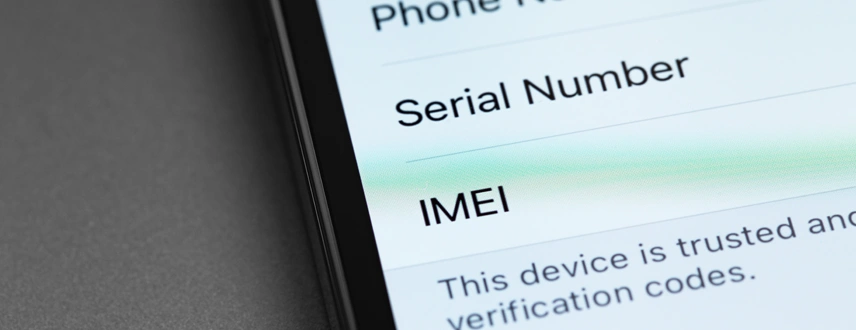
Every mobile phone has an IMEI Number, whether it is made by Samsung or Apple, an Android or iOS device. Put simply an IMEI number works similarly to a numberplate on a car, it’s a unique reference to your mobile phone device that allows your phone specifically to be identified.
IMEI stands for International Mobile Equipment Identity. It is a unique number that is assigned to every mobile phone and can be used to identify a specific device. It is typically used by telecommunications providers to identify and authenticate devices that connect to their networks.
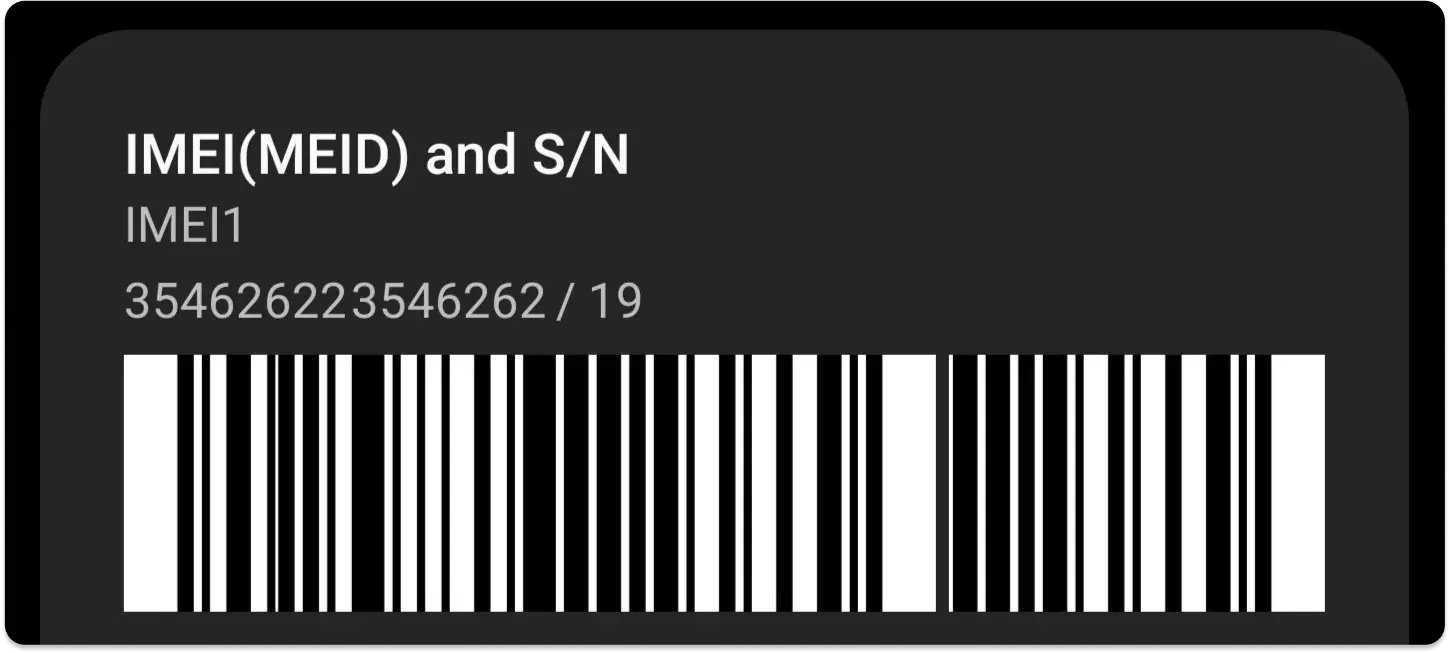
Like a numberplate an IMEI can tell you much more about it’s associated device than just the make/model. For example, it can show you, or enquiring parties the following:
Generally speaking, yes, although be aware that some counterfeits will not have an IMEI and should be avoided.
There is indeed, the best commercial version that we use at loveit coverit is: https://www.mobicode.co.uk/check/
For a free option, with less features you can use: https://www.imei.info/
(We are not affiliated and do not endorse either of these websites)
When a phone is stolen or lost we require it to be reported to the phone supplier for blacklisting, they do this using the IMEI number. This means the phone can not be used, resold, or otherwise involved in criminal activity. This not only protects you and your device, but also ensures claims made are legitimate.
When a phone is stolen or lost we require it to be reported to the phone supplier for blacklisting, they do this using the IMEI number. This means the phone can not be used, resold, or otherwise involved in criminal activity. This not only protects you and your device, but also ensures claims made are legitimate.
Yes you should, as with most digital devices mobile phones can be hacked and the IMEI is the key to doing this, or again like a car the IMEI can be cloned and used to replace another blacklisted phone’s IMEI number.

There are a couple of ways you can view the IMEI of a device. Whether it’s an Android device, iOS, or another operating system. The easiest way is to enter a specific set of characters using your phone’s keypad, this should work on every device type and is our preferred way of finding an IMEI number:
That’s our rough guide to IMEI numbers complete, we hope it should answer most questions our customers will ask about IMEI’s, if you have any suggestions please drop us a message.